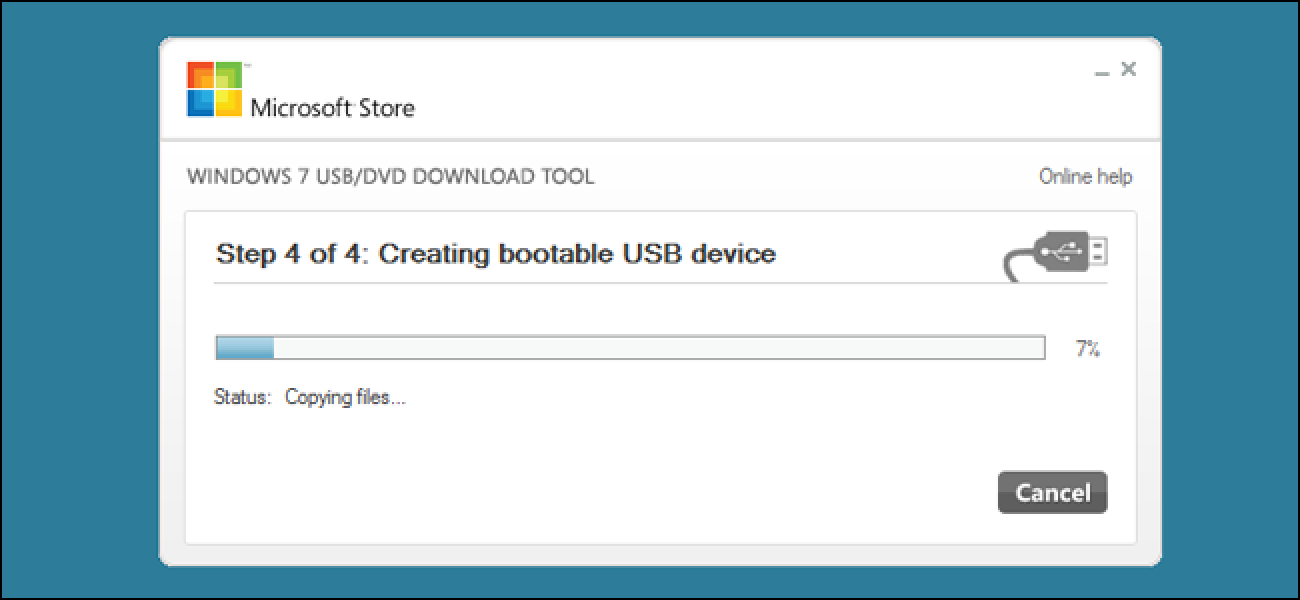Let us create a Bootable USB drive for the system for windows and Mac. Let solve the matter which has OS is infected with Virus are often solved within the system. You’ll also make a copy within the OS with a pen drive like to follow the instructions from the OS and storage devices space in these steps. Install the Operating system from the system using the Bootable with storage drive.
HOW TO CREATE BOOTABLE USB DRIVES FOR WINDOWS 7/10 & MAC
Drivers can be installed from the bootable driver and which is effected or need drivers in the system. In the old days, Microsoft windows or operating system will be installed by disc or CD or DVD-ROM and optical data, which is decreased, and technology is moved farther, and OS can be installed through the storage drive called BOOTABLE drive. You can get the digital license in the system and download it directly from the online.
Install the operating system for the system with an external installation medium. Many users are using bootable USB Drive—it faster and more compact than an optical data carrier, which has many other possible uses.
The system may have several issues because of system failure, and Virus, partition problems can be successfully rebootable in the system. If you’re using the USB for booting the machine storage devices the runs the OS within the motherboard and drivers within the hardware of the system
STEPS TO CREATE BOOTABLE USB DRIVE FOR WINDOWS 7/10
You can easily create Bootable storage with an installation media tool from Microsoft. You can also create the Bootable drive using the Command prompt. The bootable drive can easily be created through an installation media tool without errors. Here are the simple steps of a bootable pen drive using the installation media tool with windows.
- Open the Microsoft official website and search for the installation media tool to download the windows10 for the storage device.
- Please click on the download of the installation media tool from Microsoft and Run as Administrator in the system.
- Please arrange the flash drive or pen drive with Minimum storage 8GB free space in the Size. Insert the flash drive into your system. You can see once the pen drive inserted in the Notification Bar.
- Accept the permission for the media creation tool and run the tool with Terms and service of the Microsoft policies in the installation process. You need the check the Flash drive before you install the OS for the drive.

- You need to choose the Flash drive in the Installation media tool and click on the Next in the Application tool.
- In this step, you need to choose the Language, Architecture, Edition in the installation tool. It will help in the install process for the operating system. In the windows edition, you can’t choose the system Architecture.

3. Installation tool Takes default option for pc.

4. In the next step, you need to choose the Flash Drive to download, which has the storage 8GB free space in it. If the flash drive doesn’t have space, it won’t download data from the server.
5. Please click on the next and choose the flash drive. Click on the next, and downloading the data starts and shows the percentage indicator in the installation media tool. The tool shows you success after downloading from the installation.
CREATE BOOTABLE USB DRIVES FOR MAC
You can create a bootable USB drive for Mac is so easy and simple in the system. Bootable pen drive with Catalina file in the Mac. You can easily create a bootable pen drive with the terminal tool with IOS operating system. Please insert the flash drive with minimum storage 4 GB space on it. Here are the simple steps to follow the procedure in terminal commands in it.
- Download the macOS Catalina public Beta version, which is available in the App Store from Apple. You can easily download the macOS Catalina in a simple download link. We are using the public macOS version for installation in the drive.

- After downloading the macOS Catalina in the App Store, which is official from Apple. Close the installer after downloading the packages in the Mac.
- Open the Finder and go for Application Option in it. Please scroll down and search for macOS Catalina Beta and Choose the SHOW PACKAGE CONTENTS.

- Open the contents in the Resources in the system and Launch TERMINALin the Application. Go TO path: Applications -> To -> Utilities ->To -> Terminal. Type SUDO in the Terminal followed in the space.
- Enter the Media in the Terminal window in the Mac.
- Please Enter the Command in the Terminal as –VOLUMEfollowed by a space. Open the Finder -> GO -> GO TO FOLDER. Enter the Command as Terminal to recognize as media /VOLUMES and click GO. Press Return on the keyboard and enter the Password in it.
- Type ‘y’ to continue and press Return in the keyboard.
- The installation process will take Few Minutes to complete, and process pretends in Terminal.
- Creation Bootable Drive for Mac in the Terminal is completed.
Bootable USB installers available in the media can make a fresh copy of Mac OS. You can boot directly by Holding the Options button on the keyboard.
CONCLUSION
In the process of Bootable pen drive, we have a simple step that arranged from step 1 to step 100% in it. In the creation process, these sets of commands are needed to enter in the Terminal, and commands are simple and tricky to enter in the system.
You need to follow the commands in the sequence manner to achieve the bootable drive. In these steps, you will create a bootable pen drive for windows and Mac in the various architecture with Windows 10 64bit/32 bit and iso download from Microsoft in it.
– Vijay Sai