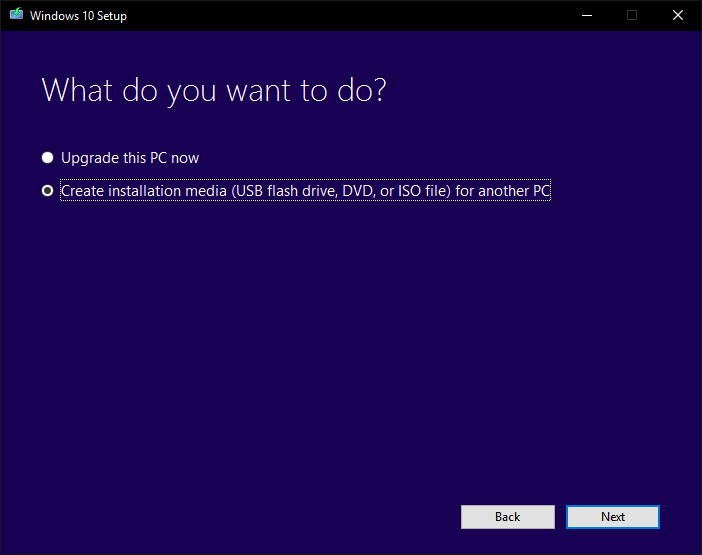Microsoft Windows 10 is the latest version by February 2020 and Windows 10 has multiple latest versions of its own. Now Microsoft is planning to release its upcoming Windows version 11 by August 2020 where the general public can directly update their current Windows versions of 10 and 7 to Windows 11.
How to download and install Windows 10 ISO?
Windows 10 can be downloaded if you have any older versions of Windows 7 or Windows 8.1,No product key is required to install Windows 10. Here are some easy steps to download and install Windows 10 in your PC free of cost, in less time.
Legally you can download Windows 10 from Microsoft and install it. When Windows 10 was introduced by Microsoft in 2015 that time it was free of cost and by clicking on the “Get Windows 10” notification one can easily Upgrade to the latest version.
Thereafter support for Older versions of Windows are ended which means technical support and security updates are stopped. It’s not safe to use older versions of Windows when there exists the latest version of Windows. Though the timeline to download the latest version of Windows 10 ended in 2016, there are still ways to download Windows 10 from Microsoft.
Download Windows 10 ISO from Microsoft.
Windows 10 setup is available as a setup file that contains all the Windows 10 installation media. The Windows 10 ISO file can be uploaded to your PC using A USB or DVD drive. There exist two Windows ISO files available like the normal version of Windows 10 ISO and the Premier Version of Windows 10 ISO, one can choose the required version and install it. As a simple prerequisite one should have consistent internet availability till the download and installation of Windows 10 completes.
Now follow the below steps.
- Go to Google chrome browser and press ctrl+shift+i to open the insect panel.
- Click on three vertical dots in the right corner of the window.
- Direct to more tools and click on Network Conditions.
- Now uncheck the User-agent thing, by this a dropdown list will be enabled below the check box.
- opt Out anything other than Windows like Chrome OS etc.
- Reload the inspect window by pressing F5, which will reopen the previous window with a menu to select the edition of Windows ISO that you want to download.
- Select the required version of Windows 10 to download and click on the confirm button.
- As a further step select a 64-bit or 32-bit Download and click on the exact URL that downloads will start now.
Download Windows 10 from Media Creation Tool.
Media Creation Tool is another step to download free Windows 10. Like the above process there are few steps to download. Here one should have a digital license or product key in order to get a free Windows 10 free upgrade. If not, you must pay for a new Windows 10 product key. Let’s follow the steps below to download Windows 10 for free.
- As a first step of downloading Windows 10, visit Microsoft download windows 10 browser.
- GO down and find a blue colored button and click on the “Download Tool Now button”.
- Find Media creation Tool 2004.exe and download it to your PC, this will hardly take 2 minutes.
- TO stay away from unwanted errors caused by this page disconnect from this page.
- In the Downloaded Media creation tool accept the terms and conditions of Microsoft.
- Here you will find two options like Upgrade the current PC or Perform a clean install of the current PC select any which will be downloaded temporarily on your PC.
- Make Sure that you have enough free space of around 4GB at the time of installation.
Now it will prompt a pop-up asking to “Upgrade the PC now”, click and upgrade your PC. The tool will scan your computer to check the feasibility and checks for abrupt programs if any, also verifies hardware that supports Upgrade or not. If at all any programs found that stop Upgrade uninstall them from PC.
Download Windows 10 using Update Assistant.
If your existing OS is Microsoft Windows, then it is an uncomplicated task for you. One advantage here is it does not require you to download ISO files but updates your Windows version to its latest available one.
Here also it is suggested to maintain a proper internet connection till the end of the download and installation process. If you are ready to download Windows 10 using the Update Assistant tool,
Follow the below-suggested steps.
- Open Google chrome and search for the Microsoft Update assistant tool and click download.
- A file of around 6MB will be downloaded to your PC.
- Find the downloaded file and run it by clicking the Update Now button.
- Now as a process of installation it may ask to reboot your PC to check the Compatibility.
- The above step is not required if your PC is the latest model.
- Now starts the installation automatically.
There is also a possibility to download Windows 10 ISO without a Media creation tool as downloading Media creation tools takes more steps and time. This method also comes up with a benefit to downloading Windows 10 ISO in your comfortable languages like
- English (UK)
- English (US)
- German
- Japanese
- Russian
- Italian
- Dutch
- Spanish
- Turkish
- Czech
- Thai
- Arabic
- Polish
- Finnish
And more……
One who wants to Download Microsoft Windows 10 should have a PC with at least 8GB of space available in it. Hope this article helps everyone who would like to install the latest version of Microsoft Windows 10 ISO.